blog
Exploring File Sharing and Collaboration Options
There are different reasons why organizations use file shares and collaboration tools. Some want to enable their employees to get work done with ease. Others want to be able to share content with external users. Whatever your use case, you probably want to know what your different options are. Here we will examine different tools and whether they are best for internal or external collaboration and sharing, or both.
1. Microsoft SharePoint
SharePoint is a great tool for both internal and external collaboration. Since it is automatically integrated with other Microsoft products, there is very little training that has to be put into the implementation of the product. SharePoint 2016 has made it quick and easy for you to set up external client sites, saving time and stress. For more on SharePoint, click here!
2. Microsoft OneDrive
Like SharePoint, OneDrive is automatically integrated with other Microsoft products. OneDrive is great for internal sharing and collaboration as well as external. We like this for external sharing because you can set permissions that will only allow a certain person or group of people to have access to what you’re working on. Another use case we have seen with OneDrive is that it can be used for off-site working. If you are interested about OneDrive, check it out here!
3. Google Drive
Google Drive is another collaboration platform that is great for both external and internal sharing. Similar to OneDrive, you can set rules regarding who can see and edit documents. Within an organization, you can keep content locked down to a certain set of people, like a marketing team. With external sharing, it’s as simple as using the person’s email address that is allowed to access content. Although documents that are created are not Microsoft word or excel, you can export content to these file types. See more here!
4. HighQ Collaborate
HighQ is a truly robust collaboration tool that allows for sharing internally and externally. It is different from SharePoint, OneDrive, and Google Drive in that its pages are matter centric. Since they are usually based around certain projects that are being worked on, they utilize a more “social” aspect of collaboration that allows for liking and commenting on actions. HighQ is also legal-centric, making it a wonderful choice for law firms and legal departments. You can read more about HighQ here.
5. Box
Box is a widely-known file sharing system in both business and by consumers. Over the last year, they have innovated to add more robust functionality. Though it is not as robust as HighQ, it is one of the most requested forms of external sharing by clients. The use of Box is as simple as creating folders and assigning users to them. These folders can be accessed via the internet, and more recently on your desktop. Users can set permissions for how other users may view or edit documents within these folders. Box is simple, familiar, and a great tool for external file sharing. For more, check out this link!
All of these file sharing and collaboration systems can be cloud based, and are constantly innovating to improve how users can access their content. They all offer great ways to collaborate internally or with clients.
However, these systems do not solve the issues that can arise from file sharing and collaboration. Once something like these are implemented within a business, it is important to make sure that your users are handling their information in an appropriate manner. Check out our white paper about what organizations can do to solve the issue of unauthorized file sharing.
Related Posts

Product Updates & Roadmap 2023-24 (Europe Session)

Product Updates & Roadmap 2023-24 (North America Session)
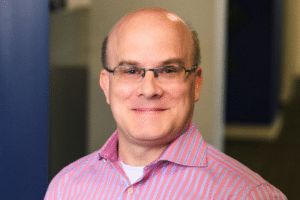
An IP Management Platform Journey: Collaboration and Strategic Vision
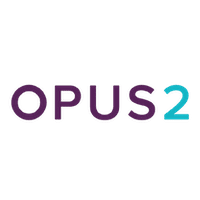
Opus 2 and SeeUnity partnership offers DMS integrations to enhance security and collaboration for lawyers

How Better Connecting Your Data and Systems Creates Efficiency


