blog
DMS and SharePoint - The Marriage of
Best-of-Breed Solutions
*This blog was inspired by the upcoming nuptials of one of our developers.
In most organizations, content can be dispersed among many different systems. In law firms, we often see the use of a DMS as a repository of record, and SharePoint being utilized as an intranet or extranet or an interface preferred by users. Often times, these firms struggle to maintain content in both systems, and they feel that their information governance and security initiatives are hard to follow with two different systems in use. We have experienced that firms will sometimes choose one over the other, and that leads them to migrate content from one system to the other.
Migrations are huge undertakings, and we completely understand why an organization might think this is the best option. While we don’t want to steer anyone away from a migration, we do want to point out that there are other options that will help you utilize your investment in both systems, while still maintaining security and governance plans.
Integration
One good option is an integration of your DMS and SharePoint. The way we like to approach this is to allow a window into your DMS from within SharePoint. This window can be configured to show content that is relevant to specific case numbers or client IDs to ensure access to the latest content about your specific matter. This will allow users to action DMS content from within SharePoint without any extra steps in between. They can open and edit documents within SharePoint, save them, and the latest version will be saved directly in your DMS. Your IT team won’t have to worry about content living outside of the repository of record.
Synchronization
Another option for solving this issue is to allow for a back-end, invisible synchronization of content back and forth between systems. This will allow your users to work in either system, be it DMS or SharePoint, and content will be synchronized and updated in both repositories. This ensures that the latest version is always the most recent version, regardless of where your user is actioning the content. If all users prefer to work in SharePoint, you can instead set up an archive rule that would pull content from SharePoint into your DMS when it is ready to be archived. This is completely invisible to the users, so you don’t have to rely on them to do anything with their documents once they are done.
Alternately, if you want your users more involved in the process of sending content back and forth between systems, you can set up a user-sync. This would allow your users to select the content they want to synchronize between SharePoint and DMS. Most likely, your users would be archiving content to DMS from SharePoint when the content is ready to be stored away.
A marriage
As the line in The Princess Bride goes, “Marriage is what brings us together today.” “Marrying” these two different business systems can be very beneficial. you can avoid a migration to one system or the other. Bringing these systems together can make workflow and security and governance processes more efficient. Your users will benefit by using the system they feel most comfortable using. And you won’t feel like you’re losing on an investment in either of the systems.
For more about integrating or synchronizing your DMS with SharePoint, contact us!
*Congrats to Jack and Olivia, who tie the knot on Friday!
Related Posts

Product Updates & Roadmap 2023-24 (Europe Session)

Product Updates & Roadmap 2023-24 (North America Session)
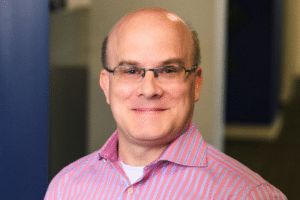
An IP Management Platform Journey: Collaboration and Strategic Vision
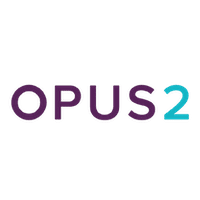
Opus 2 and SeeUnity partnership offers DMS integrations to enhance security and collaboration for lawyers

How Better Connecting Your Data and Systems Creates Efficiency


