blog
Integrating Salesforce with Document Management
As an organization, you probably host several types of systems for your employees to do their work. Based on the type of work you do, you probably have a sales team or people who manage customer accounts. Your sales team and account managers will use a CRM, like Salesforce, in which they can manage the accounts of current customers or clients and prospective customers or clients. In addition to Salesforce, your organization probably also uses some form of document management system as a single repository for all content created by your employees. Whether you are a law firm, financial institution, or government agency, your organization likely needs to integrate these two specific systems together to improve business processes.
The content divide
When organizations implement systems, they probably intend on using them separately. However, it makes more sense to bring these systems together for better workflows for employees. When users are working within two disparate systems, they usually find themselves spending a lot of time looking for content that relates to their customers and switching back and forth between systems. This is something we like to call the content divide. It is a clear division between where you store your content and where content should reside. Another common difficulty associated with the content divide is that Salesforce, where your content makes the most sense to users, is typically limited in what it can hold as far as storage capabilities. In many cases, document size restrictions and storage limit restrictions keep organizations from storing related content within their CRM.
Bridge the divide with integration
If your organization is struggling with the content divide, we suggest you integrate your systems together. An integration between your document management system and Salesforce is going to save your users loads of time by eliminating the need to switch between systems and search for content. Not to mention it will also eliminate the fear of going over storage limits and document size restrictions within Salesforce. When you implement various systems, an integration between them is an efficient way to keep all content stored in your trusted system of record as opposed to dividing content out into many different places, most of which are now cloud-based.
There are a couple ways SeeUnity can help you can integrate your systems. One option is to surface your content from your document management repository directly into Salesforce. Another option is to set up a backend synchronization between these two systems, so when information is updated in Salesforce it is also updated in the repository of record. Either option easily and quickly brings your content into the context in which it is being worked on. They both save time for your users by eliminating the need to search a separate system for related content while still allowing the secure use of a document management system in which to work.
For more information about how SeeUnity can help, inquire above or email us at info@seeunity.com.
Related Posts

Product Updates & Roadmap 2023-24 (Europe Session)

Product Updates & Roadmap 2023-24 (North America Session)
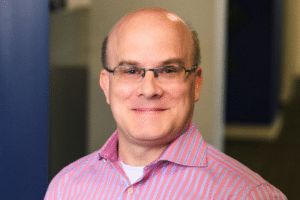
An IP Management Platform Journey: Collaboration and Strategic Vision
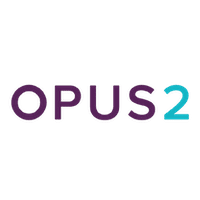
Opus 2 and SeeUnity partnership offers DMS integrations to enhance security and collaboration for lawyers

How Better Connecting Your Data and Systems Creates Efficiency


