blog
Empower Your Employees to Collaborate
Time and time again, we hear about organizations locking down ways to collaborate externally with clients, customers, and partners. We understand that governance and security concerns make it hard to share content with the outside world. However, that shouldn’t limit you to just cutting off any external access. What it should do is make you ask, “how can we set up external sharing and allow our users to collaborate with clients?”
If you’re searching for a solution to this problem, you don’t have to look far.
How do I securely share content with clients?
There are a variety of ways you can do this. Some popular ways we have seen this done are through file shares like Box, SharePoint extranets, and with HighQ Collaborate. Any of these methods are pretty secure on their own, and you won’t have to spend a lot of time worrying about security breaches. These ways of sharing can allow your clients to view and/or edit documents that are important to them.
What if I need that content to go directly back into a Document Management system due to governance constraints?
It is possible that once a client has viewed or edited a piece of content that it must go right back into your document management system (DMS), like iManage, eDOCS, or NetDocuments. For that exact reason, we have developed a user sync option within our Echo Content Synchronization product. This has been around for a while, but it isn’t talked about enough in the terms of the particular use cases it helps resolve. The above concern is the perfect use case for User Sync.
In these situations, individual users might need the ability to send content that has been in an external file share back to the repository of record. Typically, this is the DMS. User Sync within Echo allows your individual users to do just that. Let’s say you have an attorney that uses HighQ to collaborate with a client. Your user has sent a contract to the client to review, edit, and sign. The client reviews it, makes some minor changes and signs it. Now it is sitting in HighQ, but your governance initiatives state that HighQ is not meant to be a repository of record. In this situation, your user can go into HighQ and, with just a couple clicks, can send that document back to the repository of record using SeeUnity’s User Sync feature. This eliminates the need to download the document, save it back into the DMS while maintaining versions and document history.
What if our permissions and security controls are strict and complicated?
The nice thing about all of the SeeUnity products is that whatever permissions, security, and metadata associated with your DM content can be accurately mapped to other DM systems, file shares, collaboration solutions, and CRM applications. So, wherever you need to sync your content, those very important security measures stay intact. This makes it easy for our customers to integrate their systems together without worrying about security issues. Even if your permissions and security controls are complicated, our robust metadata mapping makes it much easier to transfer to another system. Another benefit to the User Sync feature in Echo is that security and mapping is typically set by an administrator, so your users don’t have to worry about any of it. It all happens on the backend, and your users just initiate the sync when they need it.
What if we don’t want to let users initiate a sync, but instead have something automated run on the back end of things?
Lucky for you, Echo is also set up to run synchronizations behind the scenes. The closest version to user sync is the bi-directional synchronization. This would allow content to be synchronized from your DM to collaboration platform and back at all times. Administrators would create rules that would extend the permissions and security of the DMS to something like HighQ. Another use for echo is to archive documents from a file share or collaboration into DMS. This would be one way, so you don’t have to worry about it leaving DM for any reason. And finally, the last use for Echo would be to publish read-only content. The most common use case for this is when content that is meant for public consumption is completed in DM, you can use Echo to push it out to the place where it will be consumed.
How do I get started?
If you feel like Echo meets your needs, and you are ready to give your users the power to initiate content synchronizations to collaborate with clients, inquire below for a demo. If you have any questions about your specific use case, we are certainly happy to help guide you through your project.
Related Posts

Product Updates & Roadmap 2023-24 (Europe Session)

Product Updates & Roadmap 2023-24 (North America Session)
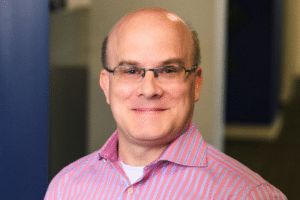
An IP Management Platform Journey: Collaboration and Strategic Vision
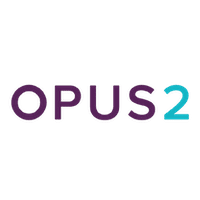
Opus 2 and SeeUnity partnership offers DMS integrations to enhance security and collaboration for lawyers

How Better Connecting Your Data and Systems Creates Efficiency


