
Enterprise Content Integration & Migration Products | Anaqua (formerly SeeUnity)
By SeeUnity’s CTO, Dan Hunsinger –
Complimentary Products Provide Streamlined Business Processes
Fusion and Echo – Better Together
From the very beginning, the concept behind our Fusion Content Integration product (Fusion) was to develop a set of web-based, user interface (UI) components that were simple to deploy, easy to customize, and could fit within a wide variety of both web and windows-based applications. We didn’t want Fusion to be the application – we wanted its components to fit within other applications to seamlessly extend their reach to other repositories and their native functionality.
Echo Content Synchronization (Echo) is our product for synchronization of all kinds. Archiving, one-way publish out to an extranet for collaboration, and bi-directional sync to support working within best-in-class applications are just a few examples. Echo provides a centralized Studio administrative user interface, and it is designed to be an always-running background process that moves things around based on a type of rule and associated parameters. System rules are typically created using the Studio app, while user rules can be created using a variety of Fusion deployments.
Enhancing Users’ Experience
In order to simplify workflow for users, we’ve written some extensions for Windows apps for both eDOCS and iManage clients. Even though the UI for these appears to be Windows, it’s actually Fusion running within a browser control in a standard Windows\.NET dialog. Several months ago, I wrote an article about how this was done and the advantages of using a hybrid windows\web app.
The concepts can be applied to web-based apps as well, since Fusion is just a set of web components. NetDocuments, for example, supports a flexible “send-to” function, where a context menu within their user interface can send information about selected items to an external web component. Re-using some Fusion Echo components then allows us to sync-enable NetDocuments to our wide range of Echo endpoints like HighQ, SharePoint, OneDrive, Google Drive, and so on.
In addition to document management clients, Fusion is also used to integrate records-based applications, specifically Salesforce and Microsoft Dynamics. In most of these cases, the web integration is used to display related items (documents) stored in a DM system with a specific record, while archiving content from the records system to DM is done with Echo.
Most recently, we’ve used these techniques to add Echo extensions to iManage’s Work 10 web app. In that app any number of custom content menus can be added and attached to various iManage objects like documents, folders, workspaces, search folders, tabs, and so on. Firms can now choose either the iManage desktop apps or Work 10 and have the same robust synchronization options available.
Fusion makes an ideal user interface front end on top of Echo’s synchronization backend. It’s designed to be easily deployed into a wide variety of web and windows apps, and it’s meant to be a complementary extension of an app instead of the center of attention. We can use techniques like theming to provide the user with a seamless user interface even when crossing vendor boundaries within the app. Together these products provide endless possibilities to optimize efficiency for users.
Related Posts


Product Updates & Roadmap 2023-24 (North America Session)
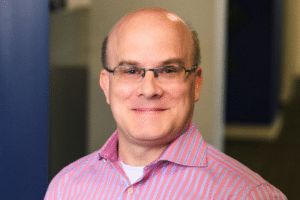
An IP Management Platform Journey: Collaboration and Strategic Vision
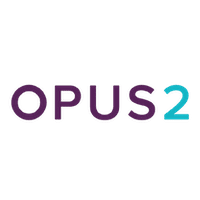
Opus 2 and SeeUnity partnership offers DMS integrations to enhance security and collaboration for lawyers

How Better Connecting Your Data and Systems Creates Efficiency

Automated Content Sync for AQX® and Your DMS
Footer

An IP Management Platform Journey: Collaboration and Strategic Vision
- +1 970-776-8300
- Info@SeeUnity.com
-
5255 Ronald Reagan Blvd.,
Johnstown, CO, 80534 USA - Visit Anaqua's Site
- Visit WiseTime's Site
