blog
5 Tips to Improve Workflow
Do your employees waste time switching between various types of business systems? If you answered yes, then we have some tips on how you can improve workflow, and in-turn, improve employee satisfaction.
1. Consider integrating your systems
A lot of time is wasted when your employees bounce from system to system to access the content they need. Your sales team probably spends a great deal of time bouncing between CRM and ECM or DM. Whether they are searching for related content or archiving content from CRM to ECM, they are likely tired of the process. By integrating these important business systems, you can keep your employees happy by surfacing the content they want to see or setting up auto-archiving processes to reduce time spent doing this.
2. Set up a back-end synchronization of content
You may also notice a need to simply sync content from one system to another. Commonly, organizations are in need of a solution that will allow them to securely collaborate with their customers, clients, and other third parties, while still maintaining governance within their document management systems. Back-end synchronizations that take care of moving content between systems for better workflow are going to help your users tremendously. They can work in the systems that make the most sense while maintaining your governance initiatives and security.
3. Migrate to a system your users want
Sometimes, your current ECM or DM system may not be cutting it. We see a lot of organizations on legacy systems that don’t have the functionality that they need. One solution could be to migrate to an entirely new system that meets those needs. While this is typically expensive and time-consuming, it might be your best option to improve workflow and keep your users happy. We have a whole list of best practices for migration here if you want to learn more about what it takes to endure a complex migration.
4. Encourage collaboration with user sync
Something that can also improve workflow is allowing your users to initiate these synchronizations, rather than doing it all on the back-end. Commonly, users need to collaborate externally with clients, third parties, or even partners. However, you don’t want to expose your ECM to those external sources. Give your users the power to select what content needs to leave your ECM and temporarily live in an extranet or collaboration platform for those external users to work on. Once the work is complete, they also have the power to send that content back into their ECM while still maintaining security and permissions.
5. Give users access to content on the go
One last way you can improve workflow is to give your users access to content while they are on the go. Recently, we set up an environment where content that has recently been edited in ECM is automatically pushed into OneDrive so users can access that content on the go. This use case is pretty common among law firms that want to enable their attorneys to work from home or while traveling. Access to the content remains secure in OneDrive, and users are able to get more done away from the office.
Your employees will work more efficiently and save time and money when you implement solutions that improve their workflow. These are everyday solutions that SeeUnity provides to customers around the world. If you would like to learn more about our solutions, click the button below. If you want to set up a demo with a particular solution in mind, inquire above!
Related Posts

Product Updates & Roadmap 2023-24 (Europe Session)

Product Updates & Roadmap 2023-24 (North America Session)
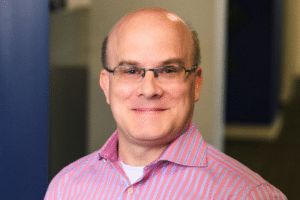
An IP Management Platform Journey: Collaboration and Strategic Vision
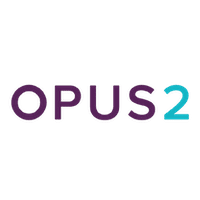
Opus 2 and SeeUnity partnership offers DMS integrations to enhance security and collaboration for lawyers

How Better Connecting Your Data and Systems Creates Efficiency


